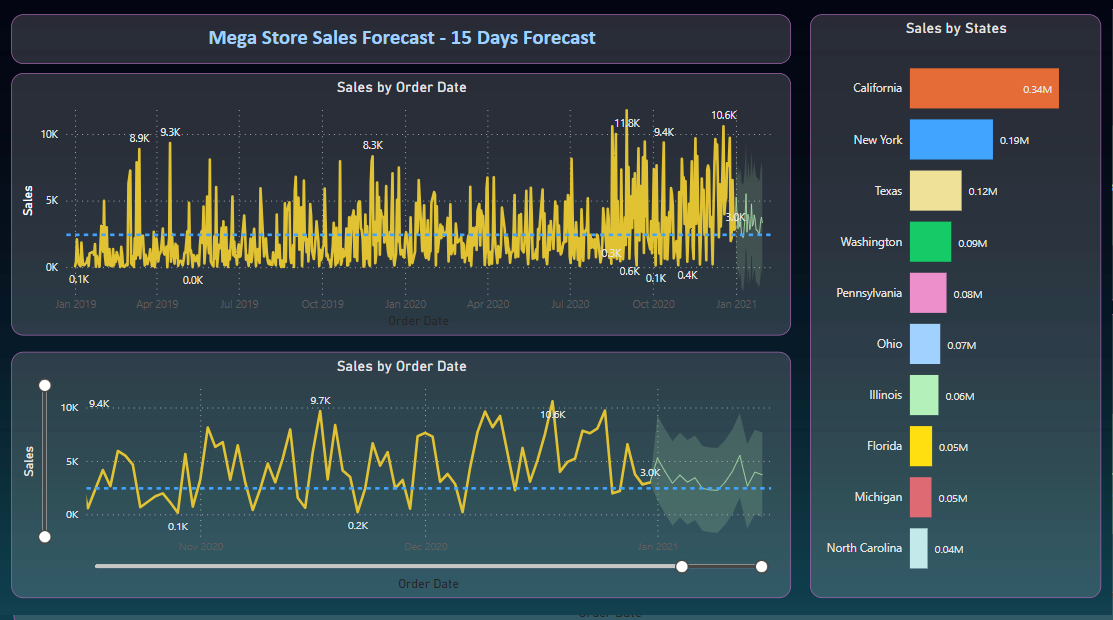Mega Store Sales Dashboard (Snapshot)

The forecasting section includes a visual zooming slider for a prediction with 95% confidence interval.
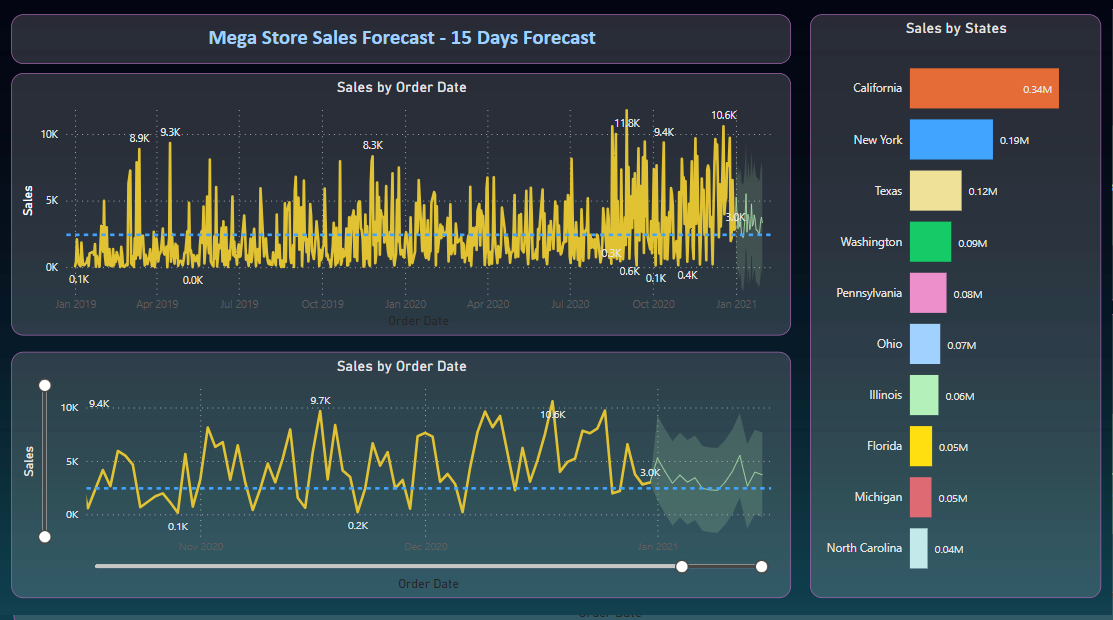
Objective: To contribute to the success of a business by utilizing data analysis techniques, specifically focusing on time series analysis, to provide valuable insights and accurate sales analysis.
Project highlights: Visuals built: (Plesae sign in to your Power BI account to access the interactive embedded dashboard.
I. Created interactive dashboard to track and analyze sales data
II. Used complex parameters to drill down in worksheet and customization using filters and slicers on time series dataset
III. Created connections, join new tables, calculations to manipulate data and enable user driven parameters for visualizations
IV. Used different types of customized visualization
I. Filters based on the “Region” of sales
II. Comparison and highlight
o Monthly sales on Year-on-Year basis (2019 & 2020)
o Monthly profits on Year-on-Year basis (2019 & 2020)
III. Visualize:
o Sales by Categories
o Sales by Shipping Modes
o Sales by States
o Sales by Sub-categories
IV. KPIs for Business
o Orders
o Sales
o Profit
o Shipment Days
V. Sales Forecasting (next 15 days)
o Sales by Order Date
The Report contains:
I. Different KPIs
II. Bar Chart
III. Line Chart
IV. Slicers Tiles
V. Doughnut Chart
VI. Sales Forecasting with Visual Zooming Sliders
VII. Interactive Map
If you don't possess an account, the snapshot below provides a decent representation of the dashboard and the sales forecasting.)

The forecasting section includes a visual zooming slider for a prediction with 95% confidence interval.